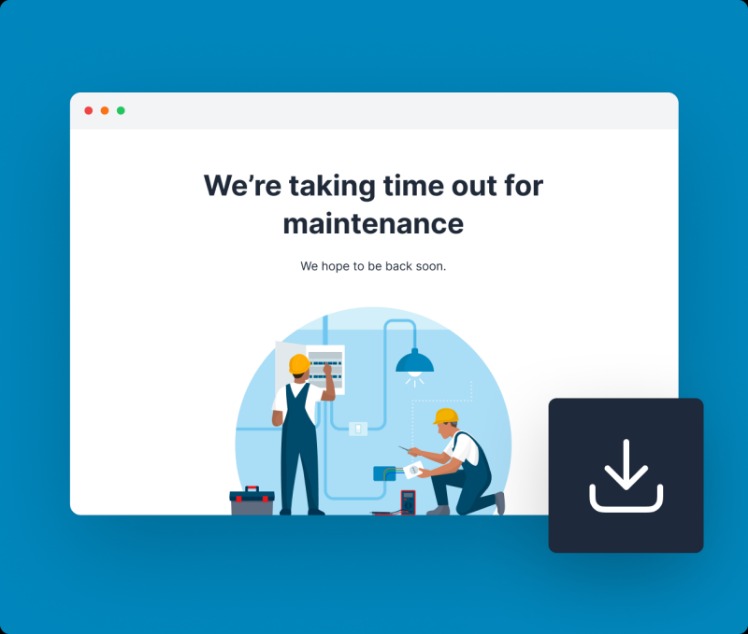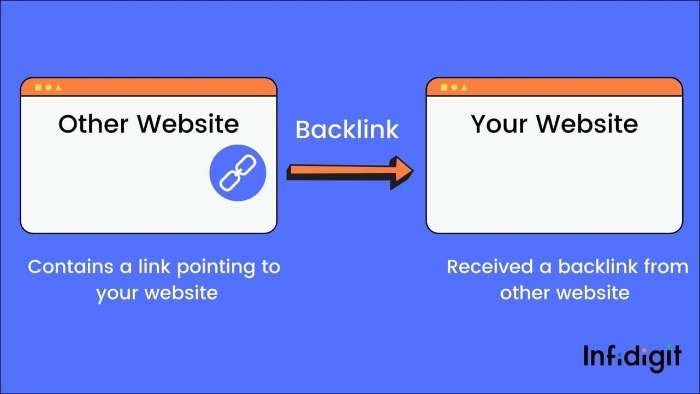In an era where online presence is critical for businesses and individuals alike, the importance of website maintenance cannot be overstated. Regular upkeep ensures that a website remains functional, user-friendly, and secure. This article delves into the necessity of ongoing maintenance and the best practices to keep your site in top condition.
Why Website Maintenance is Crucial
Website maintenance involves a series of tasks aimed at improving and sustaining the performance of a site. Neglecting these responsibilities can lead to various issues, such as:
- Poor user experience
- Security vulnerabilities
- Decreased search engine rankings
- Broken links and functionalities
Read more about web design here.
Here’s a detailed look at why investing in regular updates and checks is essential.
1. Enhance User Experience
Providing a seamless user experience is fundamental to retaining visitors and converting them into customers. Here are some aspects to focus on:
- Optimized loading speeds
- Responsive design for mobile and tablet users
- Updating content regularly
- Fixing broken links and errors
2. Maintain Security and Data Protection
Cyber threats are continually evolving, making website security more critical than ever. Regular maintenance tasks include:
- Installing updates and patches
- Conducting security audits
- Backing up website data
- Using SSL certificates
3. Improve SEO and Rankings
An updated and well-managed site helps in maintaining and improving search engine rankings, which directly impacts visibility and traffic. Focus on:
- Removing duplicate content
- Optimizing images and meta descriptions
- Ensuring fast load times
- Keeping up with search engine algorithm changes
Best Practices for Website Maintenance
Adopting consistent and thorough maintenance practices can save you time and resources in the long run. Consider the following best practices:
Regular Backups
Performing regular backups ensures that you can recover your site quickly in case of data loss or a breach. Automated backup solutions can simplify this task significantly.
Update Plugins and Software
Outdated software and plugins are primary targets for hackers. Keep your site secure by installing updates as soon as they are available.
Monitor Website Performance
Use tools like Google Analytics to monitor your website’s performance metrics. This helps in identifying and addressing issues promptly.
FAQs About Website Maintenance
How often should I perform website maintenance?
The frequency of maintenance depends on the size and complexity of your website. As a general rule, perform basic checks monthly and conduct more in-depth audits quarterly.
Can I handle website maintenance on my own?
While it is possible to manage basic maintenance tasks independently, professional help may be required for more complex issues or security concerns.
What tools are useful for website maintenance?
Several tools can help streamline maintenance tasks, including:
- Google Analytics for performance monitoring
- SEMrush for SEO auditing
- WordPress plugins like WP-Optimize for database management
- Security plugins like Sucuri and Wordfence
By prioritizing website maintenance, you ensure that your online presence remains strong and reliable, fostering user trust and driving success.